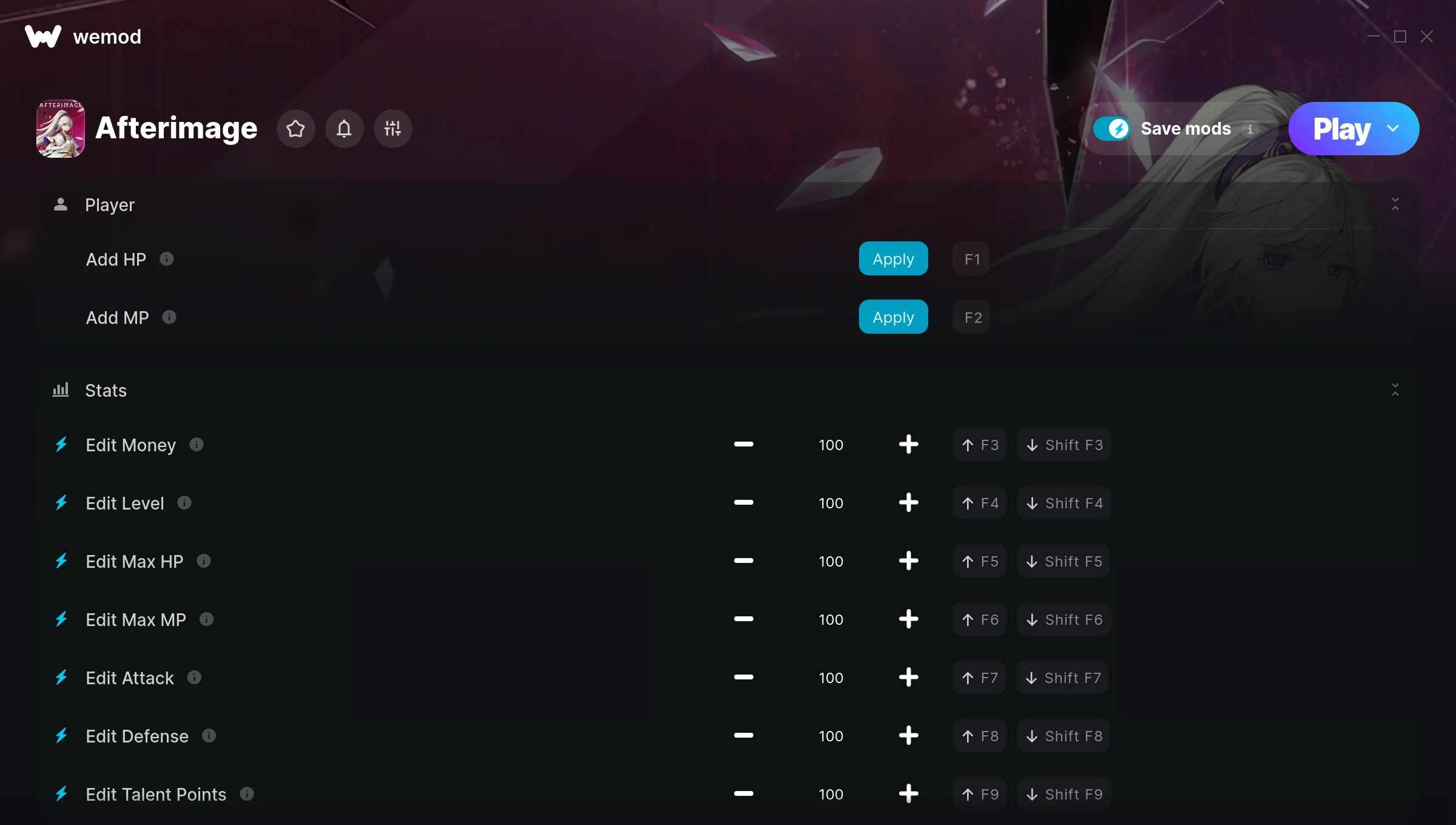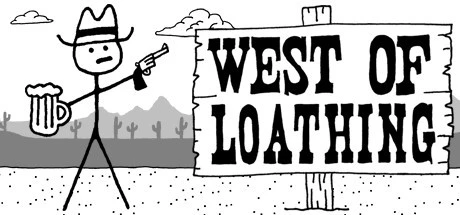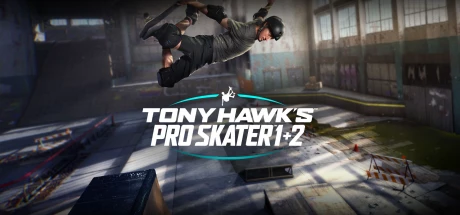thank you works great!!
Mods 10
- Add HP
- Add MP
- Edit Money
- Edit Level
- Edit Max HP
- Edit Max MP
- Edit Attack
- Edit Defense
- Edit Talent Points
- Game Speed
- Add HP
- Add MP
- Game Speed
- Edit Money
- Edit Level
- Edit Max HP
- Edit Max MP
- Edit Attack
- Edit Defense
- Edit Talent Points
- Add HP
- Add MP
- Edit Money
- Edit Level
- Edit Max HP
- Edit Max MP
- Edit Attack
- Edit Defense
- Edit Talent Points
- Game Speed
- Add HP
- Add MP
- Edit Money
- Edit Level
- Edit Max HP
- Edit Max MP
- Edit Attack
- Edit Defense
- Edit Talent Points
- Game Speed
How does it work?
Step 2
Open Game in WeMod
My Games
Open GameStep 3
Toggle Mods
Your Game
On Off Unlimited Health Unlimited Stamina Toggle ModsStep 4
Play with Mods!
✓ Mods Enabled
Achievements
You might also like
Personalize your games safely with WeMod
WeMod is always safe and always free because of our community of millions of gamers around the world. We are supported by WeMod Pro subscribers. Check out our reviews on Trustpilot.
Comments
thanks for the mod
This game is really fun. I'm not a souls fan but with a full map I am able to figure out where to go and what to do. I would love to see more of this.
Thank you developer for the mod
Nice one! Works quite well!
Thanks :)
worked great
thank you

 Steam
Steam