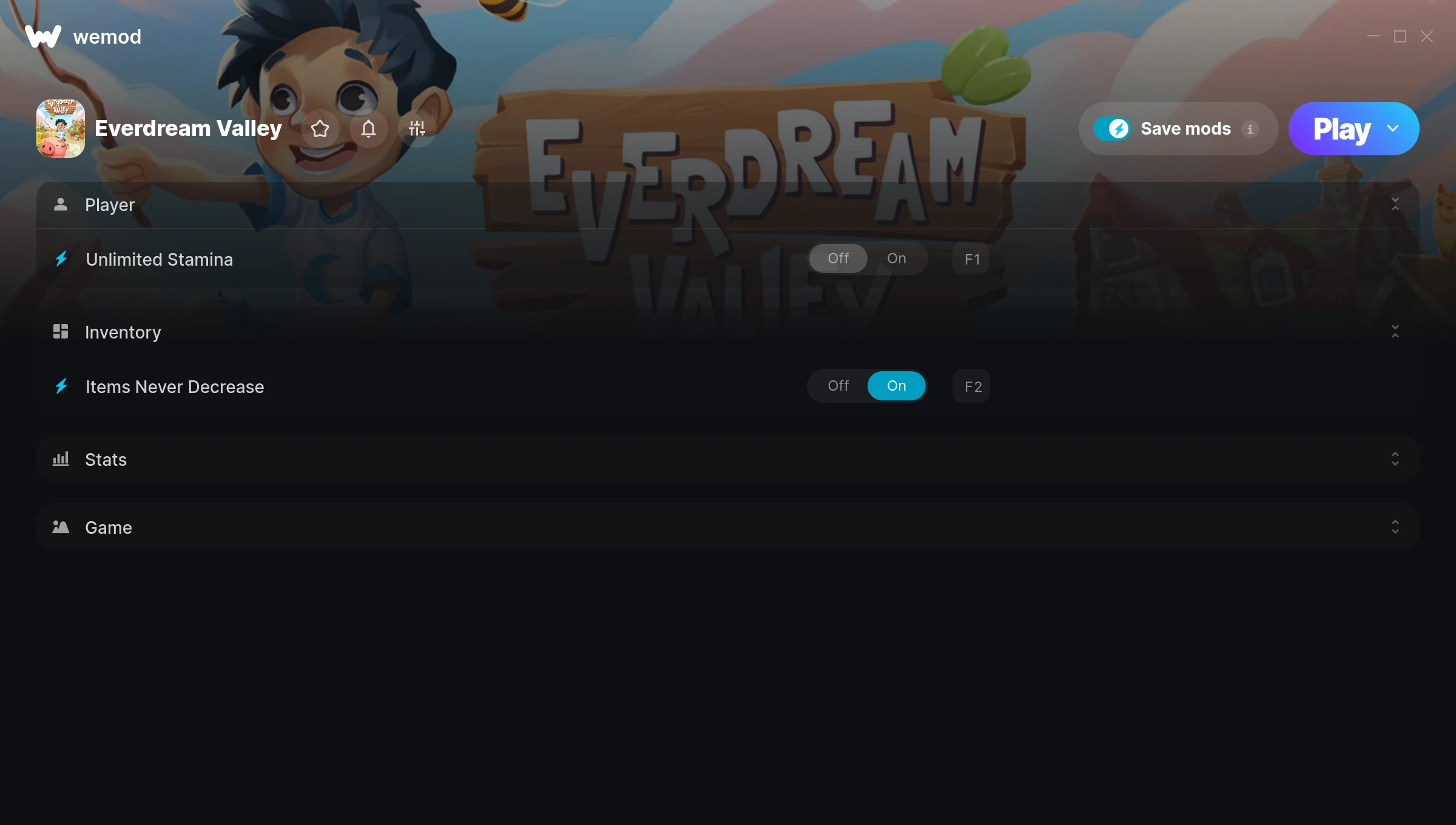Steam updated with all dlc to date, 6 Des 2025. All mods working, thank you!
Mods 9
- Unlimited Stamina
- Items Never Decrease
- Unlimited Money
- Edit Money
- Watering Can Never Decrease
- Multiply Run Speed
- Multiply Jump Height
- Ignore Fixing Building Materials Requirement
- Game Speed
- Unlimited Stamina
- Unlimited Money
- Edit Money
- Items Never Decrease
- Watering Can Never Decrease
- Multiply Run Speed
- Multiply Jump Height
- Ignore Fixing Building Materials Requirement
- Game Speed
- Unlimited Stamina
- Watering Can Never Decrease
- Multiply Run Speed
- Multiply Jump Height
- Ignore Fixing Building Materials Requirement
- Game Speed
- Items Never Decrease
- Unlimited Money
- Edit Money
- Unlimited Stamina
- Items Never Decrease
- Unlimited Money
- Edit Money
- Watering Can Never Decrease
- Multiply Run Speed
- Multiply Jump Height
- Ignore Fixing Building Materials Requirement
- Game Speed
How does it work?
Step 2
Open Game in WeMod
My Games
Open GameStep 3
Toggle Mods
Your Game
On Off Unlimited Health Unlimited Stamina Toggle ModsStep 4
Play with Mods!
✓ Mods Enabled
Achievements
You might also like
Personalize your games safely with WeMod
WeMod is always safe and always free because of our community of millions of gamers around the world. We are supported by WeMod Pro subscribers. Check out our reviews on Trustpilot.
Comments
thank you for making this
Cheers, developer!
Thanks a million for this brilliant mod!
perfect mods as always thanks
nice mod actually works fine
thank you, but it broke before i could use it.
I love the time and creativity put into making these awesome cheats thank you for your hard work and please keep making such amazing game enhancing cheats what a flavor to enjoy.
Worked Great Thank You x
Very convenient, thanks!
thank you!
Wery Nice
ok thanks
Thanks so much for all you do
Appreciate the mod for Everdream Valley, would definitely help if craft without material was a thing.
Thank you for making this, it makes the games a lot more fun.
Thank you for allowing me to have fun
Awesome mods Thanks
Great mod just that only works with antivirus off, but other than that, love the game even more with these mods
works a treat
Top games
Explore more supported games Browse all games

Doom 3: BFG Edition

HYPERCHARGE: Unboxed

Crash Bandicoot N. Sane Trilogy
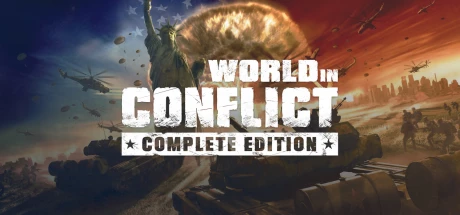
World in Conflict: Complete Edition
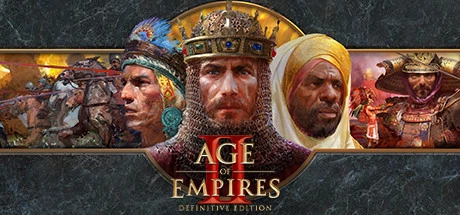
Age of Empires II: Definitive Edition
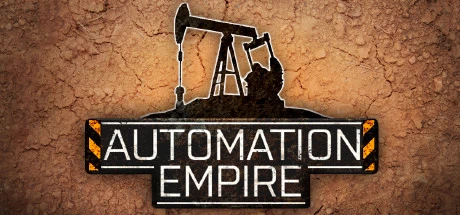
Automation Empire
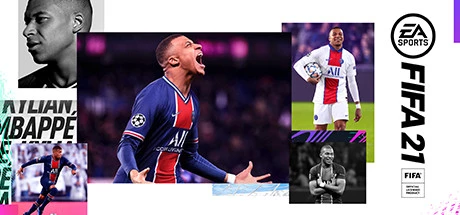
FIFA 21

Kena: Bridge of Spirits
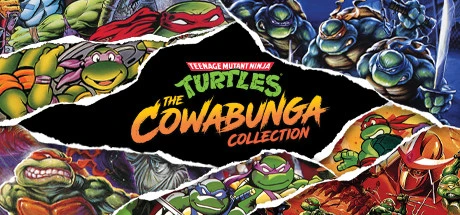
Teenage Mutant Ninja Turtles: The Cowabunga Collection

ARK: Survival Ascended

Hyper Light Breaker

Marvel's Spider-Man 2

 Steam
Steam