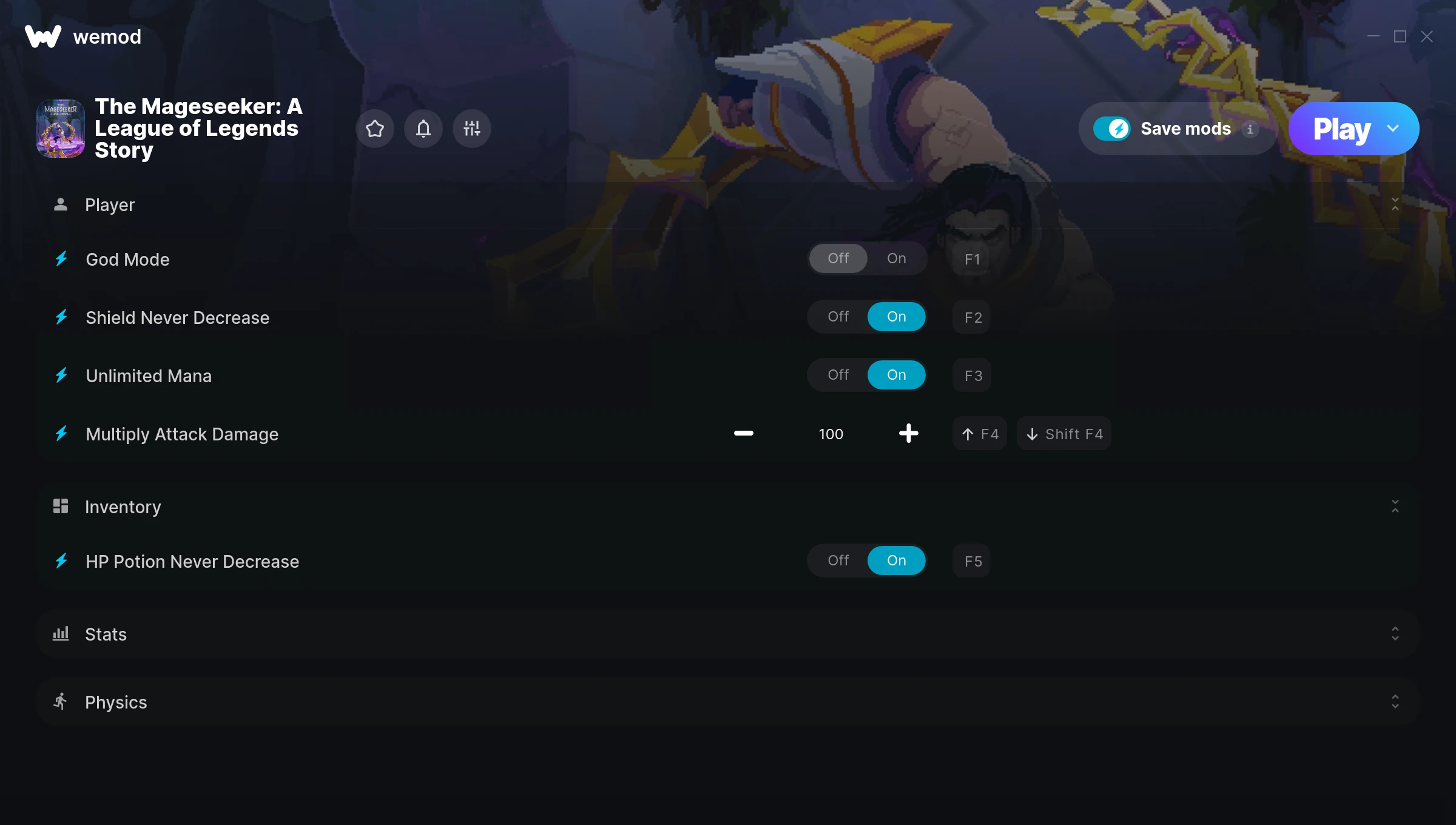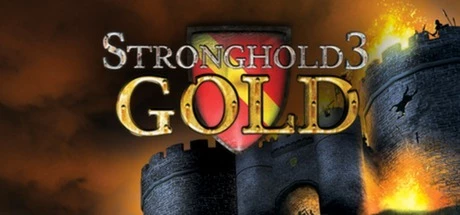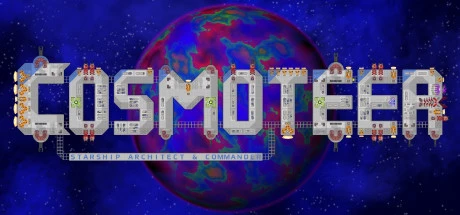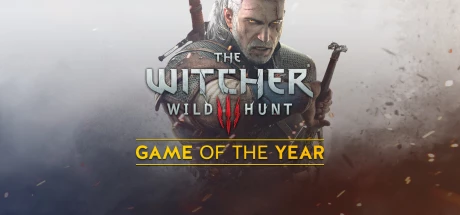thank you
Mods 9
- God Mode
- Shield Never Decrease
- Unlimited Mana
- Multiply Attack Damage
- HP Potion Never Decrease
- Unlimited Money
- Edit Money
- Multiply Move Speed
- Game Speed
- God Mode
- Shield Never Decrease
- Unlimited Mana
- Multiply Attack Damage
- HP Potion Never Decrease
- Unlimited Money
- Edit Money
- Multiply Move Speed
- Game Speed
- God Mode
- Shield Never Decrease
- Unlimited Mana
- Multiply Attack Damage
- HP Potion Never Decrease
- Multiply Move Speed
- Game Speed
- Unlimited Money
- Edit Money
- God Mode
- Shield Never Decrease
- Unlimited Mana
- Multiply Attack Damage
- HP Potion Never Decrease
- Unlimited Money
- Edit Money
- Multiply Move Speed
- Game Speed
How does it work?
Step 2
Open Game in WeMod
My Games
Open GameStep 3
Toggle Mods
Your Game
On Off Unlimited Health Unlimited Stamina Toggle ModsStep 4
Play with Mods!
✓ Mods Enabled
Achievements
You might also like
Personalize your games safely with WeMod
WeMod is always safe and always free because of our community of millions of gamers around the world. We are supported by WeMod Pro subscribers. Check out our reviews on Trustpilot.
Comments
I worked really good , you guys and girls are the best
good job
good game
thank you
Thanks :)

 Steam
Steam