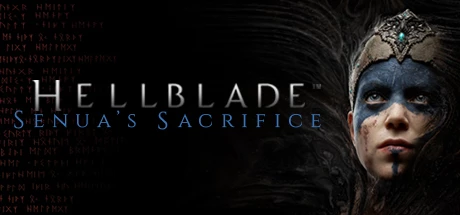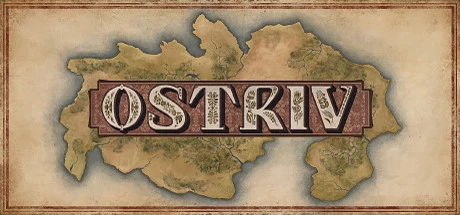Scopri altri giochi supportati Sfoglia tutti i giochi
Personalizza i tuoi giochi in sicurezza con WeMod
WeMod è sempre sicuro e sempre gratuito grazie alla nostra community di milioni di giocatori in tutto il mondo. Siamo supportati dagli abbonati a WeMod Pro. Dai un'occhiata alle nostre recensioni su Trustpilot.

 Steam
Steam Epic Games
Epic Games Xbox
Xbox