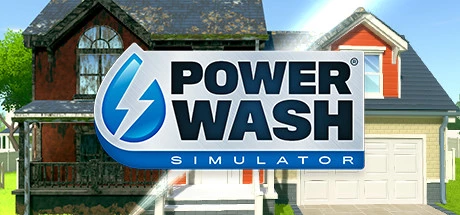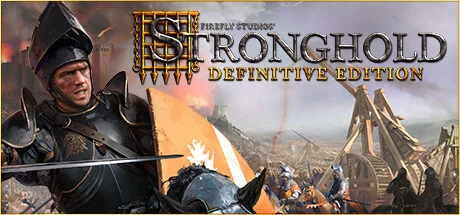Explore more supported games Browse all games
Personalize your games safely with WeMod
WeMod is always safe and always free because of our community of millions of gamers around the world. We are supported by WeMod Pro subscribers. Check out our reviews on Trustpilot.

 Steam
Steam